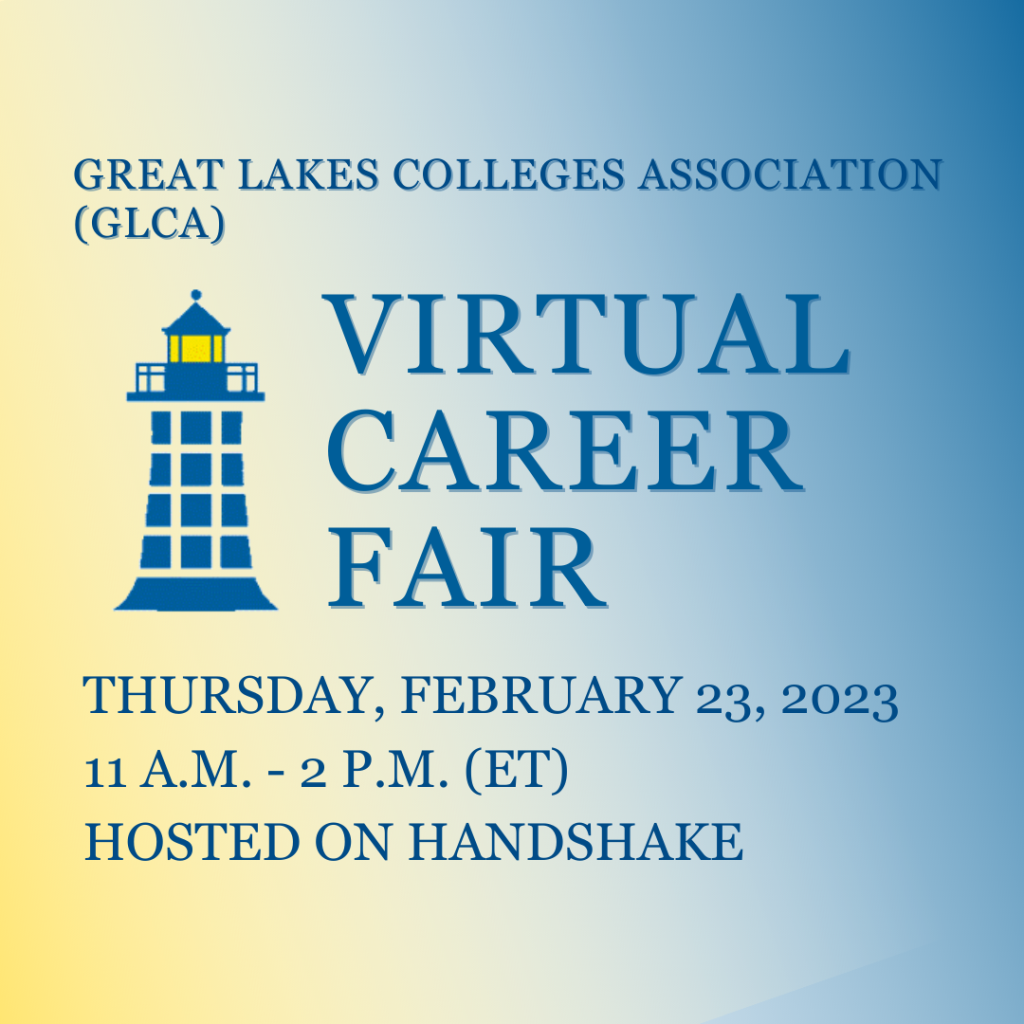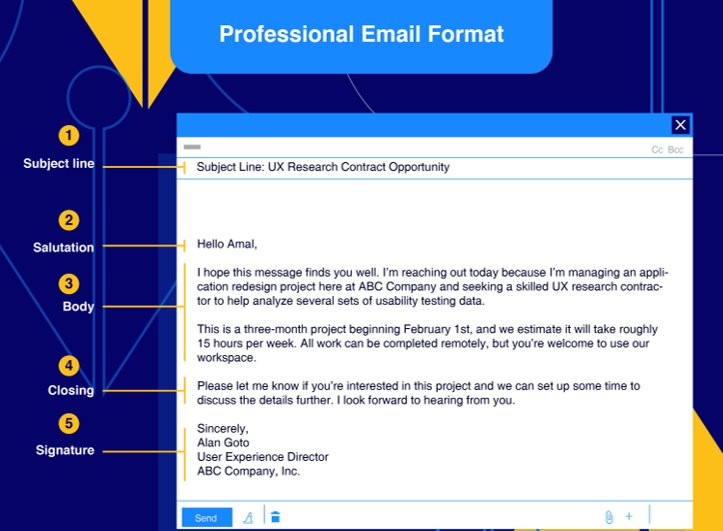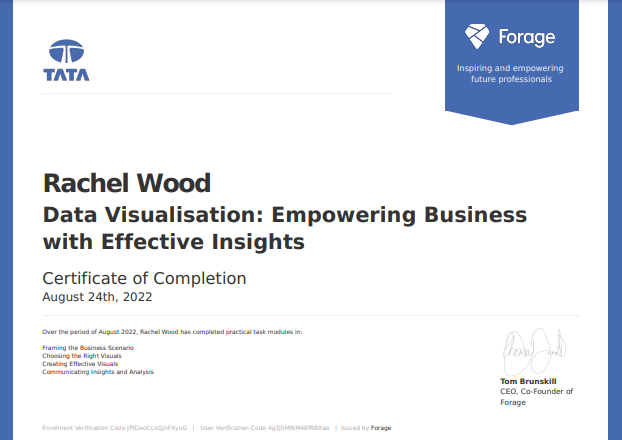The following is a compilation of email writing tips put together by Riley Gabriel, Program Associate, CCE, and Rachel Wood, Assistant Director, CCPD.
Components of a professional email
- Subject line
- Salutation
- Body
- Closing
- Signature
Email Examples
The following two email examples offer some obvious and not so obvious clues to professional email writing.
Example #1
Subject:
From: Riley Gabriel
To: Moises Hernandez
Sup Moises,
What are u up to next Friday at 11? I could also meet tmrw. We should meet 2 talk about office furniture. I JUST CAN’T WAIT. :/ I don’t like my chair, always hurts my back. Talk soon.
Thanks friend,
Riley Gabriel
Example #2
Subject: Supply List Follow Up
From: Riley Gabriel
To: Moises Hernandez
Hello Moises,
I’m reaching out to follow up with our meeting last week. We discussed purchasing new supplies for the community room for CESs to use in various events and activities. Below you will see a link to the supply list I gathered from online sources. Are you able to pick up a few things from stores? Let me know if I missed anything we talked about.
Thanks for your help,
Riley Gabriel
Pronouns: they/them
Kalamazoo College ’21
Program Associate – Center for Civic Engagement
Notice that Example 1 uses an informal greeting (used only if you know your recipient well and informality is established), text shortenings, ALL CAPS, complaining, and an informal closing (could be acceptable depending on level of formality).
Notice that Example 2 has an appropriate greeting, establishes the reason for contact, uses proper grammar, includes a closing statement, and a professional signature (optional). However, it is missing a link to the supply list, specific instructions about what supplies to purchase (and from what stores).
Example Greetings
- Hi/Hello (Name),
- Dear (Name),
- Greetings,
- To whom it may concern,
- To (Name),
- Hello everyone,
- Good morning/afternoon
Do I include titles/prefixes?
It depends. If you are writing to someone with a PhD, you can start by assuming the prefix Dr. until told otherwise. Modern advice suggests moving away from Mr./Mrs./Ms. prefixes as they are not gender-inclusive, but they may be appropriate in certain contexts.
Example Closings
Be sure to end your email with a closing. Even a simple “Thank you,” followed by your name on the next line, might suffice.
- Best
- Sincerely
- Regards
- Kind regards
- Thank you
- Warm wishes
- With gratitude
- Many thanks
- Respectfully
What goes in an email signature?
Email signatures can be as simple, especially if you are still a student. They may simply look like this:
Joe Hornet ’24
However, when you are writing on behalf of an organization or an employer, additional information might help give your reader context.
Examples of additional email signature inclusions
- Title of position & department
- Pronouns
- Email address &/or phone number
- Company logo
- Company physical address
- Company social media links and/or website
- Land acknowledgement where you live/work
- Other important cultural messages from your organization or team
Example Signatures
Reply vs. Reply All
- Reply – Responds to original sender only. No one else originally included in the message will see your reply.
- Reply All – Responds to everyone that received original email. Very good for scheduling, for example letting everyone know “I’ve got this one!”
Depending on an organization’s culture, reply all may be preferred to keep everyone in the loop as decisions are made via email.
CC vs. BCC
- CC – Stands for “Carbon Copy”. Add additional recipients to a message that may need to be kept in the proverbial loop, but may not need to respond.
- BCC – Stands for “Blind Carbon Copy”. ‘Blind carbon copy’ is a way of sending emails to multiple people without them knowing who else is receiving the email. Any emails in the BCC field will be invisible to everyone else in the To and CC fields. BCC should only be used when it isn’t a personal email topic and you want to keep the receipts email address private.
Depending on an organization’s culture, a supervisor may prefer to be CC’d on certain types of messages. BCC can be used in confidential situations.
Subject Lines and Threads
The subject line should communicate exactly what the email is about so that the recipient can prioritize the email’s importance without having to open it.
Good Examples of Subject Lines:
- Time conflict for meeting 10/13
- Fall ’22 Term Report
Bad Examples of Subject Lines:
Using the Reply or Reply All function will automatically generate a subject line that is formatted as: “RE: [original subject line]”. This helps a recipient search their Inbox for a conversation. A Thread is a set of multiple emails with the same subject line.
DO: Reply All and CC a new person to loop them into an on-going thread.
DON’T: Changing subject lines mid-thread can cause confusion.
The “body” of your email
The “body” of your email refers to the text that is between the greeting and the closing; it’s the main text. If you are writing to someone new, err on the side of formality in your tone for best results. Once you are familiar with your recipient/team/organizational culture, your tone can change over time.
Be clear and concise in your message— make sure you have a specific ask. If you find that your message is running very long, needs multiple caveats, or is about something delicate, email may not be the best medium. Instead, use an email to ask for a time to talk in-person (or via video/phone) to work through conflicts. Remember that emails can be forwarded or shared. When in doubt, think: “What [unintended] consequences could there be if what I have written were published on the front page of a newsletter or shown to my boss?”
Need Help? Stop by the Career Studio
If you are working on an email (especially to a potential employer, or an alum) and you’re feeling stuck, stop by the Career Studio. We’re happy to help you make your best first impression!